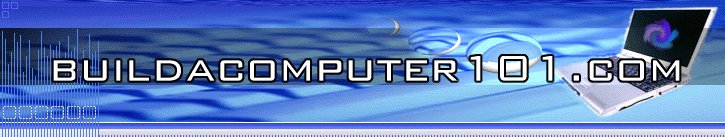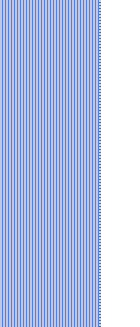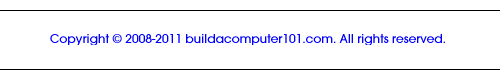COMPUTER
BACKUP
When planning a computer backup I am reminded of
the story of the actress Kim Novak. Who, after much encouragement
started to write her memoirs on her computer. Her manuscript was well
on its way towards completion, when her house burned down. Not only did
she loose her computer, and everything on it, but, she also lost the
backup CDs she had so diligently made.
The moral of the story is while it is not only
important to do a computer backup, it is also as important to protect
the backup medium.
Some people will store the backup data at work, or at home, or with
family members, or in the trunk of their car. Others will choose to do
online backups, where the data is stored at a remote location. This is
an attractive choice but it does have a cost.
Consider the backup medium, where you are going to
store your data. You may choose one or a combination of several
different media for
the computer backup of different types of data.
- Magnetic Tape.
Historically this has been used for commercial applications for many
years. But, most SOHO (Small Office Home Office) users do not have a
tape drive.
- Backup hard drive.
Currently this is the most popular backup media. It has grown in
capacity and the cost has come down to very attractive levels.
- Optical
Disks.
These devices are great; most everybody has a CD or DVD burner. But,
with the advent of larger hard drives (more data) they do not have the
capacity to compete, but, consider them for selected files. I backup
some of my files on DVDs.
- Floppy Disk. While
this device was very important for backups in its time, now
its capacity and speed have rendered it obsolete.
- Solid
State Storage.
These devices are becoming more and more affordable, while at the same
time increasing in capacity. I use a flash drive as one of
my backups for this website.
- Remote Backup Service.
With the advent of the broadband Internet connections online backup
services
have flourished. It allows you to backup your data
across town or around the world. For your protection the data can be
encrypted. There are two drawbacks to a remote backup service. They are
limited to the speed of the broadband connection; and the cost of this
service is not as attractive as one would like, but it
is getting there. As the Internet
matures speed will become less of a problem; and as disk
capacity increases, cost will come down. Some of the service providers
are offering free usage for a limited amount of storage capacity. Mozy
offers the best online backup with unlimited storage for $4.95/Month!
This
is something you should look into. I also use this method to
backup my
computer and website.
There are different types of backups you
can use,
each with their own advantages and disadvantages. Consider how each
will provide you with the best results for the least amount of effort.
- Full backup is the
starting point for all other types of computer backup and contains all
the data in the folders and files that you have selected for backup.
Because a full backup stores all files and folders, frequent full
backups result in faster and simpler restore operations.
Advantages:
- Restore is the fastest
Disadvantages:
- Backing up is the slowest
- The storage space requirements are the
highest
- Differential backup
contains all files that have changed since the last Full backup.
Repeated differential backups include all changes from the last full
backup.
Advantages:
- Restore is faster than restoring from
incremental
backup
- Backing up is faster than a full
backup
- The storage space requirements are lower
than
for full backup
Disadvantages:
- Restore is slower than restoring from full
backup
- Backing up is slower than incremental
backup
- The storage space requirements are higher
than
for incremental backup
- Incremental backup
stores all files that have
changed since the last full, differential or incremental
backup.
Advantages:
- Backing up is the fastest
- The storage space requirements are the
lowest for each increment
Disadvantages:
- Restore is the slowest
- Mirror backup
is
identical to a full backup, with the exception that the files are not
compressed and they can not be password protected.
Advantages:
- The fastest backup type, lends itself well
to RAID 1
Disadvantages:
- It needs more storage space than any other
backup type
- Password protection is not possible
- Cannot track different versions of files
As you can see the method of computer backup
chosen depends on how you use your computer and what data you have
stored on it. Most
SOHO users will find a combination of these methods is best. The
approach that takes the least effort on your part and assures that
your backups are done regularly is the online backup service. Mozy
offers an online backup, with up to 2GB at no charge. Use this
for your very important data.
If you would like to comment, or add any
information to
this Computer backup page, please do so. Use the Contact
Us form and we will respond as
quickly as possible. If you would like to ask any questions, use the Questions and Answers
form and an answer will be provided.
Top
For additional information about the computer
backup.
Return
from this page to Computer maintenance tips.
Return
from this page to Build a computer home page.
|