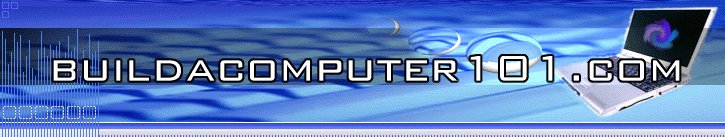
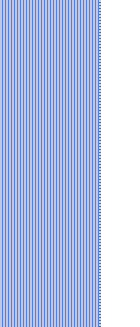
COMPUTER MEMORY
The memory type specified by the motherboard
manual is a must. Any other type of RAM will not work and may not even
fit. Nowadays some gamers choose to overclock ram to get the last ounce of speed
out of their computers. The desired RAM speed should match the speed of the front side bus. Any slower speed of the memory will degrade the computers performance.
Size is your choice, the greater the size the more it will cost. Nowadays you should have at least one gigabyte of RAM. Keep in mind that a 32 bit CPU can address only up to four gigabytes of memory. If you are installing more than one memory stick, they should be ordered and installed as matched pairs. In order to assure that memory is functioning correctly
you should acquire the proper RAM test software. This can be purchased
or downloaded from the Internet. Any of the well known brands are acceptable, but
you should get input about other brands from your online computer store If you would like to comment, or add any information to this page, please do so. Use the Contact Us form and we will respond as quickly as possible. If you would like to ask any questions, use the Questions and Answers form and an answer will be provided.
For additional information about computer memory. Return from this page to How to build a computer. |
|||
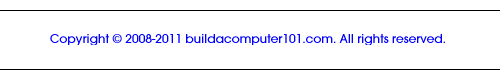 |