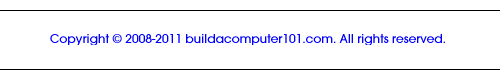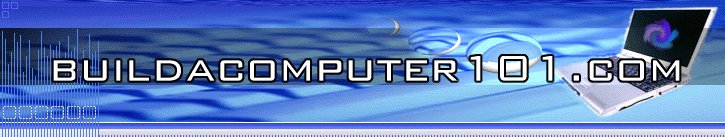
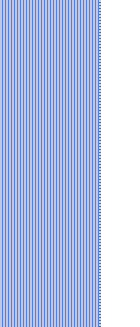
THE
|
|
|
Humans can hear sounds in a frequency range of 20 Hertz (Hz) to 20,000 Hertz (20 kHz). This upper limit tends to decrease with age; most adults are unable to hear sounds above 16 kHz. The ideal computer recording microphone is one that reproduces sounds equally, across this frequency range.
|
|
As you expand your uses to music, you will require a mike with a better frequency response. By their nature, microphones distort the sounds they pick up, thereby requiring careful matching to their use. Also, you may need an omnidirectional microphone, one that picks up sound equally from every direction.
Finally the microphones used for a concert, have to provide the broadest frequency response for overall use, while at the same time using individual mics with a narrow frequency response for each instruments. With each mic matched to the instrument it is paired with. Another consideration is using noise canceling microphones, ones that will reduce the unintended background sounds that are present.
The sensitivity of the pc microphone refers to the
output level as expressed in millivolts (mv), in relation to the input
level or sound
pressure level (SPL) measured in decibels (db). This is also true for
the laptop microphone.
Most computer microphones come equipped with a 3.5 mm stereo plug to connect to the sound circuitry on the motherboard or sound card. A new arrival is the USB microphone and USB headsets or the combination computer headset with microphone, which connects directly to a USB port and inputs and output digital data. The microphone has a built in pre-amp and an analog to digital (A/D) converter, while the headset has a volume control and a digital to analog (D/A) converter, thereby allowing it to bypass the sound circuitry.
The wireless microphone for computer has arrived on the scene in recent years; it is a two piece unit. The first connects to the computer or sound card with a stereo plug or USB connector. The second is the microphone section in which the sound is accepted. Instead of the link between the two pieces being a wire or cable, the communications link is a wireless or radio signal. This allows the user to move around and not be constrained be the length of the wire or cable.
It is generally better to get a low impedance
microphone, one whose impedance is 600 ohms or less. But, it is more
important to match the impedance to the sound circuitry it is connected
to. If the difference in the impedances is to great, signal strength is
lost.
After reading and understanding this material about the computer microphone, the next step is to evaluate different
microphones from the many microphone manufacturers at your favorite
online computer store. As you can see there are many to choose from.
See if you can make a selection based on your needs and then purchase
microphone.
If you would like to comment, or add any information to this page, please do so. Use the Contact Us form and we will respond as quickly as possible. If you would like to ask any questions, use the Questions and Answers form and an answer will be provided.
|
|
For additional information about the computer microphone.