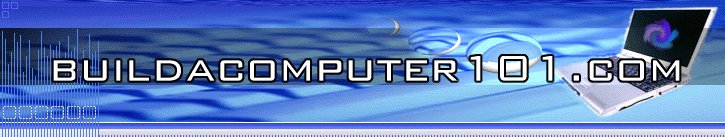
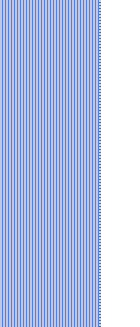
COMPUTER TOOLS
One of the most important tools is the grounding strap, which should be used at all times when working on the computer. This requires having it connected to your wrist and to the computer case. First, we will discuss the required computer building tools necessary to work on the computer, and then we will discuss Optional tools that may be needed. The computer case has several #6-32 computer assembly screws or several #6-32 thumb screws keeping the cover secure. For these screws you need a 1/4 inch hex nut driver, or a #1 Phillips screw driver, or a #2 Phillips screw driver. The power supply is mounted in the computer case with four #6-32 computer assembly screws. The same computer tools used for the case can be used for the power supply. The motherboard is mounted on several M3 brass motherboard standoffs, and secured with a like amount of M3 computer assembly screws. The M3 brass motherboard standoffs can be secured with a 3/16 inch hex nut driver, and the M3 computer assembly screws can tightened with the #0 or #1 Phillips screw driver. The CPU with the heatsink/cooling fan and the memory modules require no special computer technition tools for installation.
The CD drive, the DVD drive, the hard disk drive, and the floppy disk drive are mounted with 4 M3 computer assembly screws. Sometimes you will find the drives supplied with #4-40 Phillips screws. In either case you can use a 3/16 inch hex nut driver, or the #0 or #1 Phillips screw driver. If you have any expansion cards to be added, they can be installed by first removing the card slot blank. This is done first by removing the #6-32 computer assembly screw securing it, then installing the expansion card. Next, the card is secured with the same screw you just removed. For this you need the same computer technician tools used on the computer case. All of the peripheral devices are connected to the computer by plugging them into a receptacle on the rear panel and no tools are required. You may require additional tools if you decide to rebuild any of the computer assemblies, and that is beyond the scope of this document. After reviewing this page you may want to go to
your favorite online computer supply store and see what computer tools
Required hand tools:
Optional hand tools:
Return from this page computer tools to Assembling your computer. |
|||
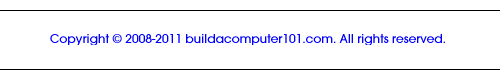 |