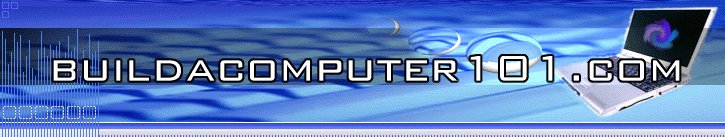
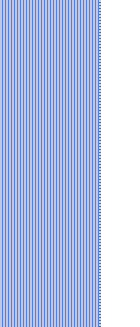
USB FLASH DRIVESUSB Flash drives are portable memory devices, which are used to transport data between computers. These drives are used by attaching them to a USB port on the computer. Data is read and written to the memory on the drive by an on board controller. The flash memory device appears as another drive on your computer, so all of the instructions you normally use to; move, copy, drag and drop, and delete data, can be used.
You don't have to worry about some stranger accessing your files if you lose your flash memory, as most drives allow for password protection, and some even offer file encryption. The data in memory is protected from heat and humidity while carrying the drive in your pocket. Also, the unit can be shaken or dropped without any memory loss. These devices come in sizes up to 64 gigabytes, and bigger drives are coming. The most popular flash drives are in the 1 to 8 gigabyte sizes. In order to better bring this information into focus,
review the flash drives If you would like to comment, or add any information to this page, please do so. Use the Contact Us form and we will respond as quickly as possible. If you would like to ask any questions, use the Questions and Answers form and an answer will be provided.
For additional information about the Flash drives. |
||
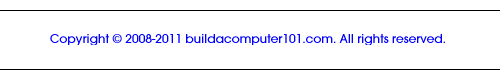 |
