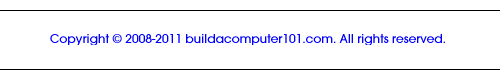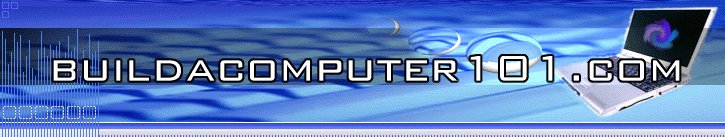
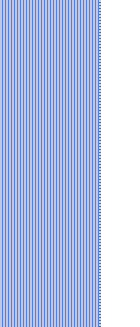
SELECTING
|
|
|
The data connector should be either PATA (Parallel Advanced Technology Attachment) or SATA (Serial Advanced Technology Attachment). Keeping in mind that PATA represents both IDE (Integrated Drive Electronics) and EIDE (Enhanced Integrated Drive Electronics). PATA is an older technology and is being phased out. SATA on the other hand has faster data transfer speeds and has greater availability.
Disk capacity is totally at your discretion, but, be aware that the larger the storage size the more it will cost. For a basic end-user 100 gigabytes will be sufficient. For someone that has lots of photos or videos maybe a 300 gigabyte drive is adequate. Users with greater needs can find drives with capacities up to 2 terabytes and larger disk drives are coming.
The rotational speed of the HDD is currently at 5400 rpm and 7200 rpm. The higher speed drive has the advantage of faster data reading and writing and therefore greater throughput. These are the most popular speeds for PCs. Just now disk drives that will run at 10,000 rpm are becoming available, but they are expensive.
The optional memory buffer is starting to appear on some of the newer disk drives. It allows data to be moved in and out of the hard drive faster. The buffers are available in sizes of 8 Megabytes, 16 Megabytes, and 32 Megabytes; and larger sizes are coming. The advantage of the larger size buffer is greater throughput.
|
|
Looking
at all of the disk drives available at your online computer store, you must
decide which one
is of interest to you? Is it the one with greater speed, or greater
capacity, or greater reliability; and which one fits your budget? This
is what you have to decide by checking out those that are available.
If you would like to comment, or add any information to this Hard Drive page, please do so. Use the Contact Us form and we will respond as quickly as possible. If you would like to ask any questions, use the Questions and Answers form and an answer will be provided.
For additional information about the hard drive.
Return from this page to How to build a computer.