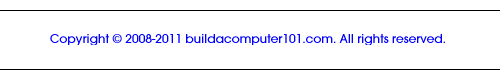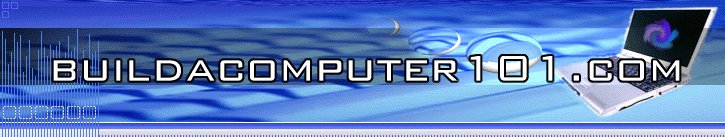
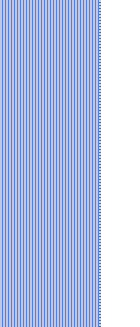
MOTHERBOARDS
|
|
|
Make sure the CPU (microprocessor) socket fits the CPU you have selected. The two main manufacturers of PC microprocessors are Intel and AMD. Both of them make CPU's with multiple pin layouts.
The speed of the motherboard is defined by the speed of the front side bus (FSB) and the clock. The FSB moves data between the CPU and memory. The greater the speed of the FSB the more expensive the main board will be. The FSB speed is a function of the clock speed.
There will be connectors for memory, the amount and type being specified by the main board. Here again the more memory the main board is capable of handling the greater the cost
|
|
You will examine the amount and type of connectors for the mass storage devices, hard disk drives, CD drives, DVD drives, and floppy disk drives. Nowadays, the most common connector is the SATA (Serial Advanced Technology Attachment). If you are buying new drives this is perfect. If on the other hand you are using older devices you may need at least one EIDE (Enhanced Integrated Drive Electronics) connector. The floppy disk drive requires its own FDD connector. The number of mass storage connectors indicates how the PC will be used. Three or four connectors would be for an average end-user or business user. More than that would be for a server with large amounts of storage devices. It could also be for a production PC reproducing CD's or DVD's. As you can see the greater the number of connectors the more specialized the main board becomes.
The number and type of expansion slots is a consideration when selecting the motherboard. What will you use these slots for? You may need one or two for video, one for audio. Most end-users require one or two slots for video and three slots for future expansion.
Examine the back plain for specific connectors. There may be two PS/2 (personal system/2) connectors for the mouse and keyboard. This is optional, since most new mice and keyboards have USB (universal serial bus) connectors. There may be a serial data connector, COM 1. This has been replaced by the USB connector on newer boards. There may be a parallel data connector, LPT 1. This also, is optional because nowadays printers have USB connectors. You may find a video connector if a video controller is on the main board. Insist upon USB connectors for adding on devices, at least four. You should find audio connectors for a microphone, speakers, etc. You want a network connector for a modem.
Armed with the information just learned, you might want
to look over the specs and prices of some motherboards. These products
are currently available at your favorite computer store, and can be
ordered to
arrive at your home or office in a matter of days. Which boards are
interesting to you and meet the criteria that you require?
If you would like to comment, or add any information to this page, please do so. Use the Contact Us form and we will respond as quickly as possible. If you would like to ask any questions, use the Questions and Answers form and an answer will be provided.
|
|
For additional information on motherboards:
Return from this page to How to build a computer.